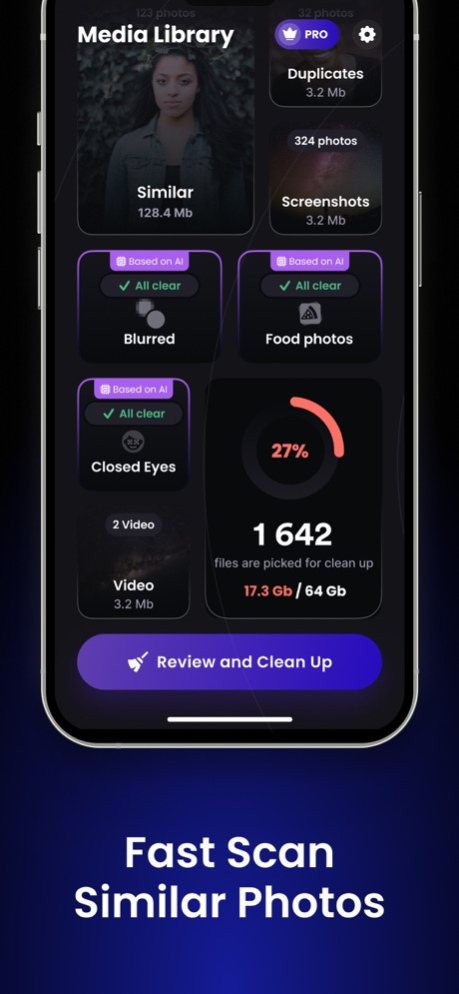AI Photo Cleaner free up space 2.1
Free Version
Publisher Description
Using a smart recognition system based on computer vision functions. Get rid of a bunch of low-quality, unnecessary and identical photos, leave the highest quality ones.
Finding and removing duplicate photos and screenshots have never been easier. All you need to do is to review the already detected duplicates and decide which one to keep and which one to remove.
PhotoCleaner is an advanced yet super easy-to-use duplicate cleaner app for iOS that automatically scans your entire phone storage and detects duplicate photos and screenshots. Once the scan is completed, you’ll see the list of Similar Photos and Duplicate Photos and the amount of space you can free up by removing the duplicates. You just need to swipe to delete duplicates.
WHAT TO EXPECT FROM THIS FREE DUPLICATE CLEANER APP?
PhotoCleaner is an intelligent storage organizer that instantly scans your phone memory to detect similar and duplicate images. Using this free phone optimizer, you can remove duplicates in seconds.
With PhotoCleaner, you can:
- Automatically scan your entire phone storage to detect and find images similar to each other.
- Utilize the advanced duplicate scanner feature to quickly see what unnecessary images are using the storage.
- Get suggestions for removing similar images to keep the best shot.
- Easily delete similar photos and only keep one.
- Free up storage by deleting similar and duplicate photos.
Overall, PhotoCleaner is a smart photo duplicate cleaner designed to optimize the performance of your iPhone or iPad and free up some storage. This free storage cleaner app delivers everything you should expect from such phone optimizer platforms and it even sets the bar higher by offering an intelligent duplicate detector engine with the highest possible accuracy.
– WHY DON’T YOU GIVE THIS FREE PHONE CLEANER APP A TRY?
Whether you are looking for a simple phone cleaner to search for duplicate images or you are looking for an intelligent duplicate photo remover app to deep scan your phone storage to identify similar images, you’ve come to the right place.
with PhotoCleaner, not only will you be freeing up valuable storage space, but you will also improve the overall performance of your phone and it will also make it easier to find the photos you're looking for.
The variety of available features, including the intelligent duplicate detector engine, deep scan feature, swipe to keep or remove a duplicate/similar image, and intuitive interface, are just a few reasons that make PhotoCleaner your #1 choice when it comes to finding the best duplicate photo remover app for iOS.
Since the entire features of PhotoCleaner are available to try out for free, there is no harm in giving it a try and exploring the features for yourself. Once you see the results and free up some storage by removing duplicate photos, screenshots, and videos, you can subscribe to one of the available paid plans.
GET PHOTOCLEANER NOW AND DECLUTTER YOUR PHOTO COLLECTION
Download PhotoCleaner for free on your iPhone or iPad device, let the smart duplicate detector engine scan your phone memory, and manually decide what photos to keep and what to remove.
Stay tuned and let us know about any bugs, questions, feature requests, or any other suggestions.
All personal data is protected in accordance with the Terms of Use and Privacy Policy:
Terms of Use: http://inservltd.tilda.ws/termsofuse
Privacy Policy: http://inservltd.tilda.ws/privacypolicy
Apr 2, 2024
Version 2.1
Added a scan time calculation bar and the ability to pause/continue scanning.
About AI Photo Cleaner free up space
AI Photo Cleaner free up space is a free app for iOS published in the Screen Capture list of apps, part of Graphic Apps.
The company that develops AI Photo Cleaner free up space is WidgetPRO. The latest version released by its developer is 2.1.
To install AI Photo Cleaner free up space on your iOS device, just click the green Continue To App button above to start the installation process. The app is listed on our website since 2024-04-02 and was downloaded 3 times. We have already checked if the download link is safe, however for your own protection we recommend that you scan the downloaded app with your antivirus. Your antivirus may detect the AI Photo Cleaner free up space as malware if the download link is broken.
How to install AI Photo Cleaner free up space on your iOS device:
- Click on the Continue To App button on our website. This will redirect you to the App Store.
- Once the AI Photo Cleaner free up space is shown in the iTunes listing of your iOS device, you can start its download and installation. Tap on the GET button to the right of the app to start downloading it.
- If you are not logged-in the iOS appstore app, you'll be prompted for your your Apple ID and/or password.
- After AI Photo Cleaner free up space is downloaded, you'll see an INSTALL button to the right. Tap on it to start the actual installation of the iOS app.
- Once installation is finished you can tap on the OPEN button to start it. Its icon will also be added to your device home screen.